Some of us are just terrible for procrastinating. The number of betting opportunities I’ve missed because of putting things off is just insane.
Try out the procrastination calculator and see if you’re just as guilty!
Powered by BettingAppStore

Some of us are just terrible for procrastinating. The number of betting opportunities I’ve missed because of putting things off is just insane.
Try out the procrastination calculator and see if you’re just as guilty!
Powered by BettingAppStore
The 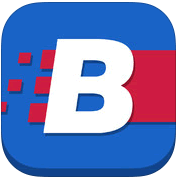 well-known bookmaker is fully portable with the Betfred mobile app. Here’s a guide for downloading the app for all supported devices, plus details of how to claim the joining bonuses. With the mobile betting space a highly competitive one, our review team found that Betfred have ticked a lot of boxes with an appealing mix of sports, casino, games and regular promotions.
well-known bookmaker is fully portable with the Betfred mobile app. Here’s a guide for downloading the app for all supported devices, plus details of how to claim the joining bonuses. With the mobile betting space a highly competitive one, our review team found that Betfred have ticked a lot of boxes with an appealing mix of sports, casino, games and regular promotions.
You’ll likely want to claim the opening offer for new customers if you haven’t registered with Betfred. To do this, follow the short guide below to get going. Once done (which only takes a few moments) you’ll be set up to claim the latest joining offer (18+ new customers only, T&Cs apply).
1. On your device’s web browser visit Betfred Mobile
2. Press the ‘Register‘ icon
3. Register a new account by completing your details
Once you’ve got registration sorted, you need access to Betfred mobile from a link on your device. Android users can use the APK download button on the Betfred mobile site.
There is also an excellent app alternative for both Android and Apple users, and that is to download the popular BookieBoost app. The reasons to do so are many; BookieBoost is free, gives you a central place to conduct all of your betting activities though and is especially useful when you use more than one bookie. Plus, it shows you all of the latest signup bonuses in one place. As well as giving you instant access to Betfred mobile from Android or Apple devices, it includes a host of betting tools such as betting calculators, live sports results (including racing, football & tennis), free accumulator tips plus updated odds enhancement alerts so that you know about all of the special offers available. BookieBoost can be downloaded using the buttons below:
Once you have downloaded and installed BookieBoost, you can go to the ‘My Bookies’ area and access Betfred mobile.
For users of other mobiles (BlackBerry, Windows et al), you can make a home screen link to Betfred. How you create a home screen link is different for the mobile device that you are using. It’s a shortcut icon that lets you quickly access the the app later. For example, iPhone and iPad users do this by using the icons that look like those on the right.
Whichever mobile device you use, the responsive (i.e. adapts to your screen size) pages are mobile-friendly as you would fully expect.
The top of the screen has handy short-cut icons to the popular areas: In Play, Football, Horse Racing, Games, Casino and a lot more. Swipe your finger to the left to reveal all of these menu items. There are quite a few, perhaps a few too many in fact. We found it simpler to tap on the main menu icon (the three short horizontal stripes) to reveal essentially the same items.
One of the more popular games within the Betfred mobile app is Goals Galore. How does this work, you ask. Well, in short, the player is presented with a choice between the Long List Coupon or Bonus List Coupons. From one of these, a selection of three or more matches where you think both teams will score is made. Then a stake is entered and you have placed your bet.
So, Goals Galore is a type of accumulator with fixed odds and the punter only bets on whether or not both teams will score. Pretty simple and we found this to be fun to play.
In Play is pretty well-promoted on the app (It’s the first item on the menu) and no wonder. This form of betting seems to be everywhere, especially for team sports like football, tennis, basketball and even ice hockey. One tap on In Play reveals all of the live games for available sports categories at that time. You can also see what’s coming up for in-play betting.
It’s not just about football on the Betfred mobile app, though. When there are no actual races on, you can try your hand at Virtual Sports, where (virtual) horse and greyhound races take place on a regular basis. It might sound a bit strange (and actually it is a bit odd) watching computer generated nags racing along imaginary race courses.
This app also has games like Lotto and Totepool (including Placepots & Scoop6) where you can make some serious dough if things go your way. If you are into games, it doesn’t end there either. Bingo, Poker, and more slots than you can shake a stick at. These can be found under either the Games or Casino menus.
Betfred is seemingly always well represented at the race courses and it’s no surprise that horse racing is well covered here. If you place a bet on some races, you can get live streaming video coverage which is becoming a standard thing across a lot of bookmakers. Georestrictions apply, and a funded account required to view streams. Look for the video icon to see which races have this. It’s worth keeping an eye on their daily specials, too.
All in all, the Betfred mobile app has a pretty good if not spectacular design. It’s not entirely the best that we’ve seen (some parts seemed a bit clunky and we found that some menu items were a little confusing) but on balance it seems to do the job well enough.
One thing is for certain, and that is there is an awful lot happening on this app.
Support lines for Betfred customers are available on 0800 028 7747 (UK) and +44 1925 285023 (Outside UK) and they also have an email support address at [email protected].
In 1967, Fred and Peter Done opened a betting shop in Salford, England and Betfred was born. Betfred the company has grown massively since then and it is now headquartered in Birchwood, Warrington, UK. As well as the many bricks-and-mortar betting shops around today, you may have seen one of the numerous Betfred commercials in the media.
Betfred Mobile app
App price: Free
That’s all for this Betfred mobile app review. You might also wish to check out the rest of the apps who made the best mobile betting app shortlist.
You might also like:
The bwin mobile app comes from a familiar brand. Football fans will probably be aware of bwin from their sponsorship deals with the likes of Real Madrid, Manchester United, Juventus, Bayern Munich, Anderlecht and Olympic Marseille. We find their app to be simple to use, a nd on signup we were able to easily claim the welcome offer. (T&Cs apply, 18+ new customers only)
nd on signup we were able to easily claim the welcome offer. (T&Cs apply, 18+ new customers only)
You can use these links to download & install the bwin app for Android or bwin for iOS to do the same. Alternatively you can download the BookieBoost app to access the welcome offer from the bwin mobile web app.
We recommend signing up on the mobile site first to secure the new customer offer where available. Here’s how…
Your first step in order to claim the welcome offer is outlined below – It’s very easy to follow:
1. Visit the bwin registration page
2. Provide your personal details and complete the process
3. Add a “Home Screen” link on your device (see below)
Elaborating on point 3, creating a home screen link for the bwin mobile app (unless you are accessing bwin via the BookieBoost app) will provide access the bwin Mobile App from your device’s home screen. On Android, tap the ‘menu’ button and then go to Settings->Star->Bookmarks->Save. Then, return to Settings-> Bookmarks. The 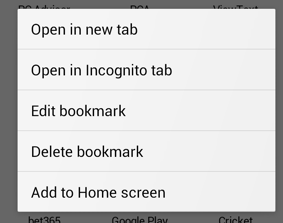 bwin mobile app will then be a bookmark, so press and hold your finger down on it. A new menu is shown (see left). Finally, touch ‘Add to Home screen‘ and it is job done.
bwin mobile app will then be a bookmark, so press and hold your finger down on it. A new menu is shown (see left). Finally, touch ‘Add to Home screen‘ and it is job done.
For Apple device users, simply use the ‘Send To‘ and ‘Add to Home Screen‘ buttons (see right) 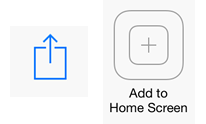 . Touching on these will make your home screen link to the bwin mobile app.
. Touching on these will make your home screen link to the bwin mobile app.
If you have a BlackBerry, just create your home screen link by tapping the menu icon and then select “Add to Home Screen”. Then hit the Save button.
If you use BookieBoost, forget all of the above and just access bwin via the the “My Bookies” menu.
bwin App Direct Downloads
If you do want to install the dedicated bwin app on your device, use the following buttons:
From there on whenever you look at your device’s home screen you will see the bwin mobile app icon there as a shortcut – or if you installed BookieBoost just go via that app.
The odds offered by bwin at the time of review were very competitive which of course is one of the most important factors in choosing a bookmaker.
At the top right hand corner of the app, access your user profile. It will show you your bet history results. Tapping on the three horizontal lines takes you to the menu section that includes settings and general information. This includes useful Help and Contact sections should you need it.
Tapping on the “bwin” logo gets you back to the betting home page. This is not as intuitive as it sounds at first, but once you realise it’s the main menu you are able to get back to the main purpose of the bwin mobile app – betting! It has various menu items including Live, Sports, Poker and Casino.
Go to the Sports section and you can choose matches using a pretty easy to use sub menu system. As you would expect from a major bookie, you can bet on just about anything and this extends to sports like NASCAR, Ski Jumping, Speedway and Table Tennis. It seems that there is something for everyone here.
The bwin mobile app uses a dark colour scheme – light text on a black background which makes it easy to read on the small screen. It’s a responsive design too which means that you can tilt your screen sideways and it adapts immediately.
As with other mobile betting apps, after you have made your bet selections these are automatically added to your betslip. Again, this which can be accessed from the top right hand corner of the bwin mobile app.
bwin offers in-play payouts or cash-outs during the course of some matches. For example, if you are prepared to accept a return on your selection before the end of match, you can tap on ‘Payout’ to do so. This appears under your Betting history section if you have a bet on a live game.
Want to view the app in a different language (hey, maybe you are bilingual)? At the bottom of the screen touch ‘Select language’ and your app will magically be translated into the language you choose. Good luck changing it back though!
Customer support can be a key point and bwin looks strong here. With a wide variety of payment methods they claim to have over 100 customer pay-in and withdrawal methods. Options include credit cards, online wallets, bank drafts, mobile payments and pre-paid cards. Funds can be withdrawn on request, and paid out through one or more of these methods using a variety of currencies.
Incorporated and licensed in Gibraltar, bwin is a result of the merger of bwin Interactive Entertainment AG and PartyGaming Plc in March 2011. This merger created one of the world’s biggest listed online gaming companies.
The Group has thousands of employees across Europe, India, Israel and the US and they have a strong market position in each of their product verticals, namely online sports betting, Poker, Casino and Bingo.
bwin’s customer base is mainly based in Europe and they offer and support our products in multiple languages and currencies.
That wraps up our bwin mobile app review. You might also want to take a look at the rest of the apps who made the best mobile betting app shortlist or check out our review of Android betting apps. For another list of the best football betting sites, try the Sports-Index (opens new window).
bwin Mobile app
App price: Free
Here’s the lowdown on the BookieBoost app, available for install on Android and iOS devices from the respective app stores. You can download it using the tabs below or get it from the source at bookieboost.com.
> Claim multiple bookmaker free bets
> Browse and access daily accumulator tips
> Quickly access all of the major bookmaker web apps
> Use betting calculators (football, racing)
> Access to scores and results
One of the great features of the BookieBoost app is that you can view and access up-to-date bookmaker free bets from the one app. No more time wasted hunting around for the latest free bet offers!
And rather than clutter your home screen with loads of betting apps, BookieBoost helps you simplify. Once you have installed it, touch the ‘Bookies’ menu item and with one more tap that bookmaker site is opened in your web browser. This effectively gives you shortcuts to each bookmaker betting mobile web app.
Because each bookie’s betting app is opened in a new web browser window, you can switch between multiple betting app windows and BookieBoost.
On the Accumulators screen, access the latest up-to-date football accumulator tips – expired tips disappear after matches have started so it’s always current. When a particularly attractive acca comes up that you like the look of, you can mark it and BookieBoost sends you an alert if it’s a winner. mind, there is no guarantee of success with any bet.
There’s even a football accumulator tip builder which lets you build an accas using the BookieBoost tips for specific leagues and bookies. Try it out and see what you think but we use it all the time.
Access the latest football scores and stats/results
> Calculate your acca bet winnings with the Football accumulator Betting Calculator
> Calculate your racing bet winnings with the Racing Betting Calculator
BookieBoost requires Internet connectivity.
BookieBoost currently focuses on the UK and Republic of Ireland (RoI) sports betting markets. This means a heavy emphasis on football betting and horse racing betting. You’ll also be able to find plenty of free bets on the app via the ‘Bookies’ menu link.
Note that all offers listed on BookieBoost are subject to terms and conditions from each bookmaker.

BookieBoost features many of the major bookmakers. These include 888 Sport, bet365, Betfair, Betfred, BetVictor, Boylesports, bwin, Coral, Ladbrokes, Paddy Power, Titanbet, Unibet and William Hill. You will be able to claim all of the introductory free bets from these companies using the app.
BookieBoost app
App price: Free
The Boylesports mobile app is an online offering from the established Irish bookmaker. It’s a well put together little app and it will come as no surprise that it focuses purely on sports betting.
If you’re a new customer and want to get the Boylesports mobile app, use the direct links from this page to claim the current signup offer. Read on below to learn how to get the Boylesports mobile app on your device.
Before doing anything else, secure the new customer signup offer (18+, New customers, T&Cs apply). If you are not sure how to do this, the guide below in green walks you through the required steps. It’s simple to do and ensures that you will be set up on Boylesports with the new customer offer:
1. Visit the Boylesports signup page
2. Open your new account by completing the details
This next part walks you though how to add a home screen link for the Boylesports mobile app. By this we mean that you can make a link that provides one-touch access the Boylesports Mobile App from the home screen.
To do this on Android devices the steps are: In the web browser, tap the menu button and go to Settings >Star >Bookmarks >Save. Next, go back to Settings > Bookmarks. The 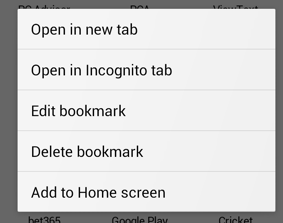 Boylesports mobile app is now a bookmark, press and hold your finger on it. Then, a new menu pops up (see image to the left). Tap on ‘Add to Home screen‘ and you will be done.
Boylesports mobile app is now a bookmark, press and hold your finger on it. Then, a new menu pops up (see image to the left). Tap on ‘Add to Home screen‘ and you will be done.
For iPad or iPhone users, you can achieve this even quicker by using the ‘Send To‘ and ‘Add to Home Screen‘ button icons that are shown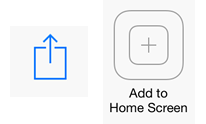 on the right. Tap on these and it will make your home screen link to the Boylesports mobile app.
on the right. Tap on these and it will make your home screen link to the Boylesports mobile app.
Boylesports is also available via the BookieBoost app, and you can download this for iOS and Android using the following buttons. If you like your football betting, this app also has accumulator tips for Boylesports customers built right in.
(BookieBoost app – includes the Boylesports app)
By following what has just been described above, when you browse through your device’s home screen you should notice that a Boylesports Mobile App icon now sits there. When you are on that screen, tap on the icon and it will open the mobile site app in your web browser.
There is nothing else that you need to do and you can now crack on with using the Boylesports mobile app’s various functions. is all that needs to be done to set up this mobile site app. Because this is a mobile site app this is the way it works across all of the devices that you may access. No need to worry about what operating system etc that is in use.
Refreshing the browser is what you do if it ever looks like the server is not responding. This is an advantage over installed apps that need to be closed and then re-opened which often means that you can lose your betting data.
Once you have opened up the Boylesports mobile app you’ll see that it adapts to your screen shape. And moving around the app is simple. The main bottom menu is a good place to begin your exploration of what is on offer from the Boylesports mobile app. Tap on ‘Featured’ and you’ll be presented with Daily Specials and upcoming major events. Under these sub-menus you can find the odds on offer at the current time. The Daily Specials are quite good too and you will see these under titles such as Happy Mondays, Chooseday and Cash Wednesday. No prizes for guessing that these are daily specials for those days that usually show a series of bankers/accumulators that yield some pretty favourable enhanced odds. For example, team A, B and C all to win yields a 10/1 return (with those teams generally expected to win). It’s worth checking what the Boylesports mobile app’s Daily Specials are on a regular basis.
Because Boylesports originally hails from the Emerald Isle, you will find a decent selection of markets that some other bookies have less of a focus on. This includes events such as the Irish Grand National, GAA football and GAA hurling.
A full list of sports that can be accessed directly from the Boylesports mobile app follows and you can access this list directly from the ‘A-Z’ icon located in the top left hand corner: American football, Australian Rules (AFL only), Baseball, Basketball, Boxing, Cricket, Cycling, Darts, Football, GAA football, GAA hurling, Golf, Greyhounds, Handball, Horse racing, Ice hockey, Motorsport, Novelty/TV, Pool, Rowing, Rugby League, Rugby Union, Speedway, Snooker, Tennis and UFC/MMA. There is also a link to Specials on the A-Z list which can include mixed sport doubles. Many of these sports markets are a bit limited in what they offer; For example under American football the only market available at the time of this review was Superbowl winner. However, look over at basketball or GAA sports and there are loads of games to bet on.
When you make your bet selections these are automatically added to your betslip which can be accessed from the top right hand corner of the Boylesports mobile app. You can easily clear your betslip using a handy button provided on the ‘My Betslip’ page.
The main Boylesports web site is available in German and Swedish languages in addition to English. The Boylesports mobile app provides customer service local telephone contact details for the ROI, UK as well as a general international number that can be used for those outside the UK and ROI. There is also an email address for customer service.
We like the collapsible menus on the Boylesports mobile app which makes things easy to use in general. This complements the overall design which we feel has been really well done.
Founded in Ireland by John Boyle in 1982, the company mission statement was to create a “modern sports betting service with unrivalled customer facilities”. And things progressed well, with Boylesports amassing 100 betting shops by August 2006. Today, over 1200 people work at Boylesports’ 182 retail branches in Ireland.
Boylesports also bought out Celtic Bookmakers in February 2011 which was followed by 15 taking over William Hill shops later that year. But it’s online where Boylesports is now also focusing, with a portfolio that now includes sports, poker, casino, games, lotto and bingo. So they are not resting on their laurels.
Boylesports (Isle of Man) Ltd has a registered address of First Floor, Millennium House, Victoria Road, Douglas, IM2 4RW, Isle of Man and is regulated by the Isle of Man Gambling Supervision Commission. This licence was issues on 31st August 2007 under the Online Gambling Regulation Act 2001. Business queries are handled via the Boylesports Head Office which is located in Dundalk, County Louth, Ireland.
The information presented here is up-to-date at the time of this review of the Boylesports mobile app. However, things can change and we do check on the Boylesports mobile app often to keep things updated.
That’s all for this Boylesports Mobile App review. You might also want to take a look at the rest of the apps who made the best mobile betting app shortlist. For another list of the best football betting sites, try the Sports-Index (opens new window).
BoyleSports Mobile app
App price: Free
Winner is a relatively new offering operating since 2010 from Redfinger Trading. They h ave produced a specialist sports betting app with the Winner.com sports app. New customers to the winner.com mobile sports app can go from the links on this page and pick up a £50 new account bonus. Below is a guide to how to: download the Winner.com mobile sports app, claim the free bets on offer, and browse through the features on this mobile site. The Winner.com Mobile Sports App only deals with Sports Betting. And whilst it can be used on any mobile, you can also use it equally as well on a computer, as this gets detected automatically.
ave produced a specialist sports betting app with the Winner.com sports app. New customers to the winner.com mobile sports app can go from the links on this page and pick up a £50 new account bonus. Below is a guide to how to: download the Winner.com mobile sports app, claim the free bets on offer, and browse through the features on this mobile site. The Winner.com Mobile Sports App only deals with Sports Betting. And whilst it can be used on any mobile, you can also use it equally as well on a computer, as this gets detected automatically.
First up, make sure that you claim the exclusive free bet which is an easy to use £50 matched free bet. Look through the step-by-step guide below that shows you how to do so. Once complete you will be set up to use the free bet:
1. On your browser go to msports.winner.com
2. Press the ‘Join Now‘ button
3. Open your new account by completing the details
4. Add a “Home Screen” link on your device (see below)
The way in which you add a home screen link is dependent on what sort of device you have. It means creating a short-cut icon that enables you to access the Winner.com Mobile Sports App from the home screen. 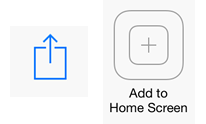 For example, if you use an iPhone or iPad you may be familiar with the ‘Send To‘ and ‘Add to Home Screen‘ graphics that look like those on the right. Use these to create the home screen link to the Winner.com mobile sports app.
For example, if you use an iPhone or iPad you may be familiar with the ‘Send To‘ and ‘Add to Home Screen‘ graphics that look like those on the right. Use these to create the home screen link to the Winner.com mobile sports app.
For Android devices this is achieved by similar steps. In the browser screen, tap the menu button and go to Settings >Star >Bookmarks >Save. Next, go back to Settings > Bookmarks. The 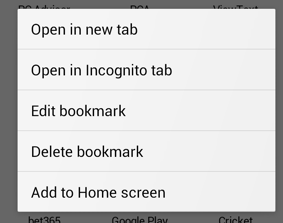 Winner.com sports app app is now a bookmark, press and hold your finger on it. Then, a new menu pops up (see image to the left). Tap on ‘Add to Home screen‘ and you will be done.
Winner.com sports app app is now a bookmark, press and hold your finger on it. Then, a new menu pops up (see image to the left). Tap on ‘Add to Home screen‘ and you will be done.
On a recent BlackBerry device, making a home screen link can be achieved by pressing on the menu icon and selecting “Add to Home Screen” from the options. Then, press Save after you have named the shortcut.
After finishing the initial setup, next time you visit the home screen there will be is a Winner.com Sports App icon there. This is a shortcut to the mobile site app.
That is all that needs to be done to set up this mobile site app. There isn’t an installable app and that’s no bad thing. Installable apps have a tendency to crash and they also take up valuable space on your mobile device or computer. With a mobile site all you need to do is tap on the new home screen icon on any device. If things ever get stuck just refresh the screen.
Taking a tour around the basics of the Winner.com Sports App now and all is clearly laid out on the main menu. It’s really important to have an easy to use design and refreshingly, this app has just that. 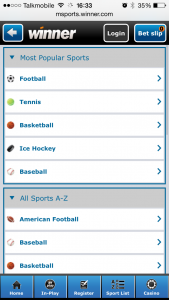 The app is all about sports betting and you’ll find the range of options plentiful. Our review team were satisfied with the way that the Winner.com mobile sports app worked on the mobile devices used to run tests. The mobile version is similar in functionality whether using iPhone, iPad, Android smart phone, Android tablet or BlackBerry. In addition to working out which kind of device is being used and then adapting to the appropriate screen size, the interface is simple and easy to navigate.
The app is all about sports betting and you’ll find the range of options plentiful. Our review team were satisfied with the way that the Winner.com mobile sports app worked on the mobile devices used to run tests. The mobile version is similar in functionality whether using iPhone, iPad, Android smart phone, Android tablet or BlackBerry. In addition to working out which kind of device is being used and then adapting to the appropriate screen size, the interface is simple and easy to navigate.
Sports are sorted by a ‘Most Popular Sports’ menu which includes: Football (the round ball type), Tennis, Basketball, Ice Hockey and Baseball. Below this you can find an A-Z of all sports. The listing of all sports is as follows: American Football, Athletics, Australian Rules Football, Baseball, Boxing, Cricket, Cycling, Darts, Entertainment, Football, Golf, Greyhounds, Handball, Horse Racing, Ice Hockey, MMA, Motor Sport, Politics, Rugby Union, Snooker, Tennis and Volleyball.
Once you go into the particular sports menu’s next level it breaks things down by country, then league. From here you can get the odds, which can be set to either fractional or decimal. Once you make a selection it is added to your bet slip which is located in the top right hand corner. When you tap on this it shows you your bet selections in the bet slip and from here you can enter your stake then place the bet/s.
On the desktop version of the Winner.com mobile sports app you can listen to a selection of sports radio stations which can be a great way of keeping in touch with what’s happening live around the different events as well as getting breaking news.
Languages available on the Winner.com mobile sports app are English, Finnish, German, Greek, Russian, Spanish and Swedish. Currencies accepted are AUD, CHF, DKK, EUR, GBP, NOK, SEK, USD and ZAR.
Now to the details of the free bet offer. When you open an account with Winner Sport and deposit & bet £5 or more they will give you free bets of the same value up to a maximum of £50 / € 50. Terms are that your qualifying bets must be placed on a selection/s with odds greater than 1.5 (1/2). Only the win parts of each-way bets qualify. Your Free Bets will be credited once the qualifying bet/s has been settled. New account holders to the Winner.com Mobile Sports App can then use this matched bet on the range of sports as described above. Sometimes there are even more options available on the desktop version so also take a look at this when you get you your home computer.
Winner provides a live support service offering 24×7 should you need to get in touch with a person with a query or problem.
Because it is a mobile site, when used on your mobile device, the app identifies your phone/tablet and alters the display to make it look best for you. It also works on the big screens of PCs and Macs big screens too and you see more options due to the increased real estate. As  touched on previously in this review, the Winner.com Mobile Sports App has a simple interface that makes the Winner.com Mobile Sports App clean, easy and fast across any device you choose to use.
touched on previously in this review, the Winner.com Mobile Sports App has a simple interface that makes the Winner.com Mobile Sports App clean, easy and fast across any device you choose to use.
To odd comparisons, and the Winner.com Mobile Sports App comes out well here. Market-leading odds are not unusual and that applies to a wide range of odds that we reviewed.
We’ve mentioned that Winner.com Mobile Sports App is all about sports but it has a link to casino games in the bottom right hand corner. That in fact takes you to a different mobile site where you can take part in a range of games that we don’t cover in this review.
Please note that the information presented here is accurate at the time of this review of the Winner.com mobile sports app and could change from time to time. We will revisit both the Winner.com Mobile Sports App and Winner.com web site periodically and update this review so it should remain relatively up to date.
Winner.com was established in 2010 and is owned by RedFinger Trading Limited which is based in Cyprus. Redfinger Trading launched Winner Casino in 2009 which offers Poker, Games, Bingo and Mobile in addition to this sportsbook. The winner.com mobile sports app site is powered by Playtech software, a platform that leads the field in casino and is now established in sports betting. Customers have the reassurance of Playtech’s long trusted and secure technology providing an extensive range of sports betting markets, including full coverage of UK horse racing.
That wraps up this Winner.com Sports App review. You might also want to take a look at the rest of the apps who made the best mobile betting app shortlist. For another list of the best football betting sites, try the Sports-Index (opens new window).
Winner Sports Mobile app
App price: Free
This is the guide on how to download the Coral app, plus claim the current joining offer. Read on for reviews of what the app is all about.
The simplest way to ensure that you secure the offer for new customers is to follow the steps provided below. This should take literally a couple of minutes and will secure you the bonus on offer:
Complete Coral’s registration page with your details to secure the offer (T&Cs apply, 18+, New customers only)
If you prefer not to install an app (let’s face it, they are prone to crashes and take up valuable space on your handset), we like to simply use the Coral mobile web version. You can create a home screen link by tapping on the menu icon and selecting “Add to Home Screen” from the list of options. Tap Save once you’ve finished naming the shortcut if you want to call it a bespoke name.
In essence, the Coral mobile app is a useful way to access betting from a mobile smartphone (i.e. iPhone, Android) or tablet (e.g. iPad, PlayBook). The app is going to adapt responsively to the screen that you have. And regardless of how you access it, the Coral mobile app also provides new customers with the same new customer offers.
After completing the uncomplicated setup process above, whenever you go back to your Home Screen the Coral mobile app icon link will be there and you just need to tap on it to launch the app.
That’s about all there is to say about that; No further configuration needed. If you decided to go with the mobile web version, you also have some advantages, such as no potential app crashes. This option also doesn’t take up precious space on your phone’s hard drive. Anyhow, what does the Coral mobile app itself have to offer the mobile punter?
Finding the main sections of the Coral mobile app is frankly not very challenging and that’s just the way it should be. The fewer number of options the better as far as most people are concerned, especially given the limited screen real estate that’s often available. The Coral mobile app has a nice design, everything is laid out well and the overall user experience is on a par with other top mobile betting apps that our reviewers have used.
The Coral mobile app is big on sports betting and, my word, are there some options to choose from. Being a company originating from the UK you will find plenty of football odds and specials including in-play betting. With racing being the other big betting sport the gee-gees are also well covered. You can watch live races on your mobile, too. In order to do to do this, look out for the ‘play’ icon (bottom right in the graphic) which will be next to the race selection & the race card. To qualify to watch live racing you may need to put a bet on the race that you want to watch.
Click / Tap on the ‘Odds Preferences‘ button under the ‘My Sports Extras‘ section on the Coral mobile app and you will be able to change from the default of fractional to decimal odds if you prefer.
Football and horse racing aside, there are plenty of additional sports featured on the Coral mobile app and these can be found by expanding the ‘All Sports’ menu (represented by an ‘A-Z’ icon) from the main menu. You’ll find American Football, Athletics, Aussie Rules, Baseball, Basketball, Boxing, Cricket, Cycling, Darts, Formula 1, Gaelic Football, Golf, Greyhound Racing, Hurling, Ice Hockey, Motor Cycles, Motor Sports, Rowing, Rugby League, Rugby Union, Snooker, Speedway, Tennis, UFC and Virtual Sports all there plus a few others.
And then there is the joining offer for all new Coral mobile app customers. It’s usually a decent bonus offer and very generous. It’s also easy to use and simple. All new customers to the Coral mobile app can then take advantage of this to place bets on a range of sports. (T&Cs apply, 18+, New customers only)
As with all good responsive app sites, the Coral mobile app is able to automatically recognise the type of device that you are using and change the display accordingly to fit the screen size. This includes not only mobile devices but normal desktop computers too such as Macs and Windows PCs.
When taking into account the design of the Coral mobile app, it is pretty well constructed. No amazing graphics or slick animations can be really seen but this is not necessarily a negative. Sometimes you need a fast server and as few graphics as possible for the sake of better download speeds. So, it is not a cluttered interface and everything tested well during the review period.
Regarding the competitiveness of the odds quoted on the Coral mobile app, this was found to be often market-leading when comparing with other bookmakers. There really isn’t a lot in it when it comes to such comparisons anyway and odds comparison web sites often show insignificant differences across bookies.
So far we’ve looked mainly at the sports betting features of the Coral mobile app. Now let’s turn to the games that are available in the Casino area. Are you ready for flashing lights, lots of noise and big cash prizes? Because waltzing through the Coral mobile app’s game section feels a bit like being in a Las Vegas casino at times.
The good news is that you can immerse yourself in a game without having to wait for a table to become available. At the time of review, there are quite a few games that are linked to movies and superheroes (The Incredible Hulk, Iron Man, Thor) as well as TV game shows (e.g. Deal or No Deal).
There are a few roulette variations including live, multiplayer and even 3D roulette. Check out the Slots including Gladiator and Rocky. In fact, there are literally hundreds of games to choose from on the Coral mobile app.
Alex Hayes, Review Team
 Coral – It’s been one of the biggest names in the betting industry for a long time and with a strong online and high street presence. Because of this, I had high expectations when registering with their mobile betting site. And there’s a lot to like about this operator. Here’s a walk-through of my experience of signing up and betting with this online bookie; Hopefully it will give you enough information to make a decision about whether or not to register with them.
Coral – It’s been one of the biggest names in the betting industry for a long time and with a strong online and high street presence. Because of this, I had high expectations when registering with their mobile betting site. And there’s a lot to like about this operator. Here’s a walk-through of my experience of signing up and betting with this online bookie; Hopefully it will give you enough information to make a decision about whether or not to register with them.
I headed to the main Coral mobile website to sign up. The site itself is simple to navigate, and uses the classic Coral colours, so you really couldn’t mistake which brand was operating this online betting site. I quickly found a clearly marked button on the landing page which asks you to join up to become a site member.
After clicking on the button, I was taken to a page where I could fill in all the standard details I’ve come to expect. A couple of form-filling pages and a few clicks later, I was done – all registered and good to go. While it wasn’t the fastest sign-up process I’ve ever experienced, (some pages seem to take a little bit longer to load than my impatient nature liked) it certainly wasn’t an onerous procedure.
The next step was to put down my first deposit. There are plenty of different deposit options to choose from including credit and debit cards, PayPal, PaySafeCard, Skrill and Neteller. This was where I made a foolish mistake. In my excitement at spotting PayPal as one of the deposit options, something which doesn’t happen too often, I immediately selected it and put down my first payment. Unfortunately, I hadn’t properly read through the rules of the sign-up promotional offer – I know, believe me, I’m kicking myself – and hadn’t realised that PayPal was one of the methods that wasn’t permissible to receive the free £20 of bets for a £5 initial deposit deal. Normally, it’s only Skrill and Neteller payments which are excluded, so be warned folks – if you’re signing up, make sure to use your favourite credit or debit card to make that first deposit if you want to take advantage of the promotional offer (and who wouldn’t?).
Be careful! Don’t do what I did:
Having picked myself up after my initial depositing mistake, I decided to dust myself off and place a few bets on football. I must admit that I found myself very impressed by the sheer breadth of options when it came to betting. Along the top of the screen are the category options:
As I expected, within these categories there are a host of other sub-categories. Simply selecting ‘Matches’ takes you to an option for Today, Tomorrow or Future bets as well as options to select teams playing in every league and division.
At first glance, you can instantly see the odds being offered on a home win, on a draw or on an away win plus the number of available markets.
I decided to place a wager on Newcastle v Watford. This wasn’t as easy as I was hoping. There was an absolute raft of options to bet on – everything from the match result and correct score to much more niche wagers like “Total Goals Odd/Even”. By the time I had made my decision which bet to place, the match had already started! Not the best of days so far. This may or may not have been the reason why the page loading was so painfully slow. In fact, the first time I attempted to place a bet, the page crashed completely and I had to reload it in order to get through to the wagering page.
Once I did eventually manage to get through to where I needed to be, it was very simple to select my bet, enter the amount I wanted to bet and then submit the betting slip. If the page had loaded a bit faster, it would have been a very simple process. Unfortunately, I found it a bit frustrating in this instance. If I’d been time-pressed to place a speedy wager I might have been pretty annoyed. It may well just have been my mobile connection speed that caused the issue, having said that.
Since it had taken me so long to actually access the betting page, I thought that I had better place a second wager while I was at it – after all, by the time I’d made another choice, I might never have been able to get back into the wagering page! Placing my second bet was speedy and simple and I could quickly and easily check out my bet slips on the right-hand side of the screen where, by clicking on “Open Bets”, I got an instant overview of what I was betting on.
While I was waiting for the outcome of my football bets, I decided to take a browse around the site to see what other betting options were on offer. I wasn’t disappointed by the enormous selection available. A quick look down the left side of the screen revealed an extensive range of sports from A-Z, starting at American Football and ending at Winter Sports. It wasn’t all about the sports, either. Some of the other interesting wagering options included “movies”, “politics” and “virtual sports”. Basically, there’s something for everyone here. Who would bet on movies is a bit of anyone’s guess.
Accessing my account was a breeze. There’s a clearly labelled tab at the top right of the screen. When I clicked on it I was immediately taken to my account portal where I could see all the important information about my account, from my betting history to my bonuses. I could also deposit and withdraw funds from here. Everything is presented in a very user-friendly way so I could see at a glance exactly how to achieve the goal I had in mind.
Casino Options
At the very top of the screen, I took note of a selection of quick tabs to let you gain immediate access to some popular areas of the site. These include:
I decided to take a look at the casino options.
Although Coral is probably best known for its sports betting, its casino arm is pretty impressive too. There’s an array of popular and less well-known slots across an enormous range of genres as well as all the table games you could possibly want and some lucrative jackpots.
I decided to start my visit to this section of the site with a browse through the table games on offer. I found I could choose from 11 types of roulette, 5 types of blackjack and a handful of other options like baccarat, Hold ‘Em and Joker Poker.
I started by taking a look at Penny Roulette. Side note: Later, when I came back to play this game again when logged on at my PC, I was informed by way of a pop-up that I needed Flash to run the game. You’ll need that enabled for it to run on the big screen.
I found that the graphics were great and in 3D making you feel more like you’re there at the table. It was very easy to place a wager, and since the lowest bet is just 1p, even a complete beginner can get to grips with the basics without feeling too stressed about overspending! It was pretty intuitive working out how to select the value chip of my choice, and click on the part of the table I wanted to bet on. After that, by selecting ‘spin’ you can keep your fingers crossed as the wheel does its thing. A friendly voice reads out the result and then tells you whether you’re a winner or not.
Next, I thought it might be fun to have a go at Cashback Blackjack. This is a game I’ve played before and I had a pretty successful run at last time, so I thought I might be in luck again! The graphics are good and the game is self-explanatory. You simply select your chip, put it on the table where you want to play your hand and then click on ‘Deal’. A voice will total your hand for you and you can choose to hit or stand. Once you’ve gone bust or chosen to stand, the dealer’s cards will be shown and the outcome will be revealed. I found to be fast-paced, easy and a lot of fun.
If you’re a fan of the real world casino experience, you’re probably not going to be disappointed with Coral. Their live casino options include:
There’s an enormous number of options in each category to pick from, and you can see at a glance which tables are open as they have a green tab at the side telling you that you can play or that the table is offline and giving you a time when it will be back online for gaming.
When I played, each one had a friendly host and there were options to suit both high rollers and newbie players who want to max out their bankroll. The lowest live bets are just 50p while the max bets are up to £20,000.
I also found specific promotions aimed at Live Casino players.
As you may well expect from a big name like Coral, there’s no shortage of promotions to choose from. In just the Casino section alone, there’s a host of deals including a £50 welcome bonus with a £10 bet on qualifying games, Weekend Hat Trick Roulette, Free Spins, Mystery Wheel and Super Jackpots. There are separate promotions for bingo, live casino games, virtual sports and poker, so there’s something for just about everyone.
When it comes to sports betting, there’s an enormous number of deals to choose from, too. There are offers on specific sports including horse racing, tennis and rugby as well as the Bet & Get club and the Coral Connect offer which allows you to benefit not just online but in the high-street betting outlets too.
Initially, I thought that the Coral customer service team weren’t quite as accessible as I hoped they were going to be. When you click on “Contact us” at the very top right of the screen, you’re taken to an online web form to complete. There is also a FAQs page which answers some simple queries which beginners might have. There is an online chat option which isn’t immediately obvious but if you select the Home tab on the Contact Us page, you find a green box which invites you to click on it to communicate with an operative. There is also the option to direct message over social media platforms. There is no obvious telephone number to speak directly to an operative though.
Withdrawing funds is pretty easy with Coral. In fact, one of the great upsides of this operator is the fact that you can withdraw sums as low as just 1p – great if you didn’t win much! Withdrawals back to debit and credit cards take around 2-5 days to be received while e-Wallet methods should be received instantly as soon as processing has taken place. There’s another interesting option – Coral Connect – which allows you to bet either by telephone, in-store or online and then pick up your winnings from a high street branch in cash.
Would I recommend the Coral betting app & website? Overall, yes. Although I didn’t like the fact that the pages seemed to load a bit slowly (maybe this was down in part to my Internet connection), once you actually get into the page you want to visit the gaming and betting experience is user-friendly, speedy and fun. There are many options to choose from both in terms of sports betting and casino games, so whatever you prefer, from slots, bingo or poker to betting on unusual and niche sports, you’ll be completely spoiled for choice.
I found the site to be attractive to look at as well as being user-friendly. With convenient and easily accessible player account portals, it’s very simple to get anything done that you want to achieve, from depositing funds to making a withdrawal. Overall, there’s a lot to like about this offering.
There certainly is a rich history behind the Gala Coral Group Ltd which is a British betting, bingo and casino operator. It’s owned by private equity companies Candover Investments, Cinven and Permira. Gala merged with Coral Eurobet in 2005 in a deal worth over £2 billion to form Gala Coral.
But these times of big business came after much more humble beginnings. A young man by the name of Joe Coral (born Joseph Kagarlitski in 1904) started up a bookmaking business in 1926. He didn’t have enough money to do this so agreed to borrow from a friend who owned a local cafe. Tom Bradbury-Pratt, a friend of Joe’s, ran speedway meetings at quite a few tracks and the two of them went on to establish many speedway and greyhound tracks. To this day, Coral owns and runs two greyhound stadiums – Romford and Brighton & Hove.
Much later, in 1961 at about the time that Tottenham Hotspur were on their way to becoming the champions of English football, Joe opened up his first betting shop. And the rest, as they say, is history. Today, the group has amassed circa 1800 betting shops in the UK and hundreds in Italy under the name Eurobet.
In late 1997, Ladbrokes acquired Coral. However, the acquisition was referred to the UK Monopolies and Mergers Commission and they concluded in September 1998 that Ladbrokes should not be allowed to retain ownership of Coral. The Group was sold in an MBO and the end of 1999 Eurobet, an internet betting business was acquired. At this point the Group’s name was changed to Coral Eurobet.
In December 2017, Ladbrokes Coral agreed to take over GVC.
All of the offers are accurate at the time of review and are subject to change. It is worth checking out the app frequently to see what they have going on and this applies to both the Coral mobile app and Coral web site. In 2011 some parts of the business were moved to Gibraltar, including almost all of the remote gaming division.
That’s about all for this Coral mobile app review. You might also wish to check out the rest of the apps who made the best mobile betting app shortlist. For a dedicated list of top football betting sites, try Sports-Index (opens new window).
Coral Mobile app
App price: Free
All content here is based on the personal opinions of Betting App Store’s reviewers.
You may also like:
Stan James is now Unibet
In this review of the Sky Bet app, we show you how to download the mobile app, claim the free bets plus take a tour of what’s on offer. This betting app is BSkyB’s answer to sports betting and casino on the move or on the home computer and it’s clear that much thought has go ne into the app’s design. It’s a responsive app that detects which device that you are using so there’s no need to be concerned over whether you’re an iPhone, Android, BlackBerry or tablet user. The Sky Bet app majors in sports betting and gives new customers a great deal with a £20 in free bets. And there’s more where that came from.
ne into the app’s design. It’s a responsive app that detects which device that you are using so there’s no need to be concerned over whether you’re an iPhone, Android, BlackBerry or tablet user. The Sky Bet app majors in sports betting and gives new customers a great deal with a £20 in free bets. And there’s more where that came from.
As well as the free bet on entry (credited after you place your first bet of £5) there’s an opportunity to join the Free Bet Club. What’s that? Well, it lets you earn another £5 a week in extra free bets. So, just how do you get your hands on these free bets…
For starters, make certain of claiming the intro free bet which is as mentioned is a £20 free bet. Read the quick guide below to get signed up first. Once done (registering only takes a minute or so) you’ll qualify for claiming the free bet.
First, secure the free bets by going to the Sky Bet registration page. Press “Join Now” and complete your details.
*Update* Since the advent of the BookieBoost app, we recommend installing it for Androids and iPhones/iPads. BookieBoost centralises your betting in a single app, giving you access to Sky Bet as well as the introductory offers and specials f![]() rom more bookmakers. BookieBoost also gives users live score updates, plus extras like betting calculators for football and horse racing so it’s well worth having on your smart phone.
rom more bookmakers. BookieBoost also gives users live score updates, plus extras like betting calculators for football and horse racing so it’s well worth having on your smart phone.
You can get BookieBoost using the download links for Android and Apple devices below:
We also like that BookieBoost de-clutters your home screen by keeping all your betting needs in one place.
If you’ve followed the steps as outlined above including accessing the Sky Bet Mobile app via the BookieBoost icon on your home screen, you’re now good to go.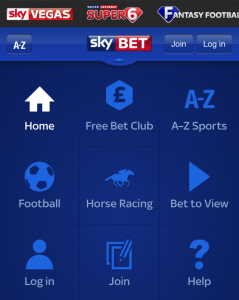
There is nothing more that you need to to get using the app but you do also have the option of installing an installed app on certain mobile devices. However, the way shown above avoids using extra space on your mobile device and ensures that you don’t have any app crashes happen.
This is a mobile site and detects the make and model of your mobile device, serving up the correct viewing experience for your particular mobile. It also works on normal home computers too.
Taking more of an in-depth look around this app, it really is a nice looking mobile app and it is clear that the people who developed it though long and hard about the user experience. There are fantastic sports areas, particularly football and horse racing, and the casino & games have been designed for ease of use.
Then of course is the important matter of the free bets for all new customers. You’ll no doubt be as keen as our review team to find out how to spend the £30 introductory bet and we are pleased to report that it’s a piece of cake. Every new customer to the Sky Bet is able to get (at time of review) to a free bet up to a value of £30. It’s just a straightforward matched bet.
Centre-top on the screen is a main menu that drops down to show you the main areas of the app itself. When this has been expanded, you will notice the main links to football and horse racing as well as the Free Bet Club and Bet to View. There is also a useful A-Z list of everything else that they run betting markets on. 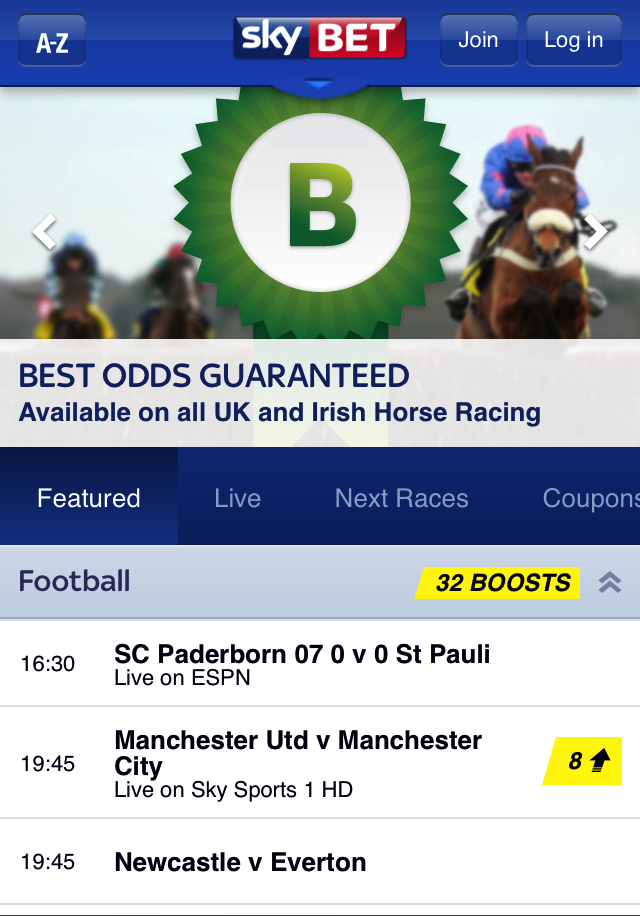 The racing section features streaming video of live races which we’re seeing on a lot of apps.
The racing section features streaming video of live races which we’re seeing on a lot of apps.
As mentioned earlier in the review, the Sky Bet app must be a close runner for being the most handsome betting app around. The colour scheme looks nice and shiny with the Sky Sports themed feel and on top of that it’s lightning fast in terms of user experience. BSkyB have really done a brilliant job with this design, just like they have with the quality of their Sky television productions.
It’s worth checking out the wide range of betting options for football which must include just about every league and competition known to mankind. Try your luck with accumulators which are easy to put together to gain much greater odds with combined bets. With the in-play odds continually being quoted during events it takes the stress out of placing a bet just a few seconds after it has begun. Had a flashback there to the bad old days when picking the winner but not getting to the front of the queue in time!
You will likely see ‘Price Boost’ here and there on the Sky Bet app and this means that you can get enhanced odds that you’ll probably not find anywhere else. This is for selected events and is a promotional initiative which you should keep an eye out for.
Once you’ve used the introductory free bet, that’s not the end of it on the Sky Bet app. Another innovation that Sky Bet have which is different from the rest is a way to keep the free bets coming and they call it the Free Bet Club.
Under the terms of the Free Bet Club, you can qualify every for a free bet by placing a £5 accumulator with combined odds of 5/1 or more before midnight Sunday. A free bet will then be credited by 7pm on Monday for using on any sport that you choose. Here’s the catch – If you miss a week you’re out of the Free Bet Club!! Like all good clubs though there’s a way to get back in. The way to do this is to place a new £25 accumulator.
In addition to the Free Bet Club, Price Boost and their Best Odds Guarantee for UK and Ireland horse races, the Sky Bet also has a free £10 bet bonus for the casino games. This can be used for on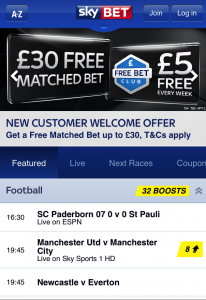 ‘Sky Vegas’ which is available to all customers at any time upon first play.
‘Sky Vegas’ which is available to all customers at any time upon first play.
Sky Vegas is another virtual roped off area where you can indulge in casino games. Bet you never guessed that. Anyhow, after using it and using up the £10 free bet, at the time of this review you can have a 200% first deposit bonus up to £1000 and a free Sky Vegas Millions ticket on top of it.
Offers are subject to change but there always seems to be something appealing going on across the Sky Bet app and Sky Bet web site.
That concludes our comprehensive analysis of the Sky Bet app. You might also wish to check out the rest of the best mobile betting app shortlist contenders. Visiting from Canada? Here’s a country specific list from Mobile Betting Apps (external site). Also on this site, see our Sky Bet mobile reviews for Android, iPhone, iPad and Blackberry devices.
Sky Bet Mobile app
App price: Free
 How to get the William Hill mobile app
How to get the William Hill mobile appThe Home of Betting brings you the William Hill Mobile app, and here at betting sites info our review team highly rates it as is one of the best mobile betting apps going. The reasons for this are outlined below in the review section. Many visitors to this page are primarily interested in finding out how to access the app and claiming the current new customer offer. Let’s get right to that first, shall we?
It doesn’t matter which mobile device you are using (Android, iPhone etc) because everything is handled by the mobile app itself, automatically detecting your phone or tablet when you go to William Hill’s mobile app site.
1: Point your web browser at www.williamhill.com
2: Your device type will be auto-detected and then take you to the William Hill mobile site
3. On your device, tap/click on the “Add to Home Screen” icon
4. When you are on your Home Screen, the William Hill mobile app is there as an icon
The next thing you have to do whilst on the William Hill Mobile app is to open a new account in order to claim any new customer offer (18+, T&Cs apply) . Next we show you how to do that:
If you aren’t there already, go back to the William Hill mobile site to become a new customer. Press the ‘Join Now’ button and then simply follow the directions, noting the terms and conditions. This is a fairly short process, after which you can use using the William Hill mobile app on a plethora of sports and games.
If you prefer a direct app download, use the appropriate button for your device type:
After you are fully signed up as a new customer you’ll be all set. For the devices listed above (iPhone and Android) there is the William Hill mobile app that can be downloaded. With apps there are potential downsides when compared with the mobile site version. The mobile site won’t crash like an app can and it won’t take up any precious space on your mobile device either. There have also been reports that the installed app is slow. It is also gives you essentially the same thing which is access to William Hill’s betting markets.
There is another way to get William Hill on your Android device should you prefer to download an installable Android app. This is via the BookieBoost app which includes William Hill and all of the other major bookies so you can access all of the bookies from the one place.
The William Hill mobile app has a lot on offer. Looking through the main menu items you will see the main sections called Sports, Casino plus Games such as Bingo. There are also virtuals and financials. It’s definitely one of the better designs compared with other betting apps that we’ve come across in others we’ve reviewed. It also fits well with any screen although we do like to use tablets compared to smart phones when given the choice. Clearly though, being a mobile app it’s more likely to be the latter.
As you may have heard, there’s a nice clean user interface that lets you see very clearly where everything is which is great for finding your way around the different areas of the William Hill mobile app.
We like the new customer offer that any new user can avail themselves to immediately after signing up for the William Hill mobile app (18+, T&Cs apply).
Hill is one of the best known and recognisable brands and has excelled with the William Hill mobile app. In coming to this conclusion we have taken into account factors such as the easy to navigate design, the ever-growing number of sports events to bet on, the how competitive the odds are, the what the casino, financials and games are like to play.
For these reasons and after much testing the William Hill mobile app has to be ranked as as one of the best mobile betting apps we’ve seen to date.
The company that brings you the William Hill mobile app is one of the world giants of the betting and gaming industry. With a tradition of betting dating back to 1934 when it was founded in Great Britain, William Hill shops sprouted up all over the place for decades way, way before the Internet was born. Being a publicly listed company on the London Stock Exchange (and in the FTSE 100 no less), William Hill is doing a lot of things right.
When taking all of these things into account, it is clear that the William Hill mobile app is following in the footsteps of a successful past and is certainly one of the best mobile betting apps our review team have tested. We recommend that punters take advantage of their introductory bonus if they have not done so already.
As always with any betting apps, there’s a minimum age limit which is strictly followed as well as limitations depending on which country that you are based in.
William Hill Mobile app
App price: Free
*For all offers, note that terms & conditions apply.
 The BetVictor app, formerly known as vcbet, in our view is amongst the very best mobile betting apps available on today’s market. The app comes from the stable of Victor Chandler, a well-known UK bookmaker who have been around since the mid 1940s. Our review team put this betting app through its paces on various devices including Android & iPhone and found the plus points to be usability and introductory offer.
The BetVictor app, formerly known as vcbet, in our view is amongst the very best mobile betting apps available on today’s market. The app comes from the stable of Victor Chandler, a well-known UK bookmaker who have been around since the mid 1940s. Our review team put this betting app through its paces on various devices including Android & iPhone and found the plus points to be usability and introductory offer.
If you want to ensure that you secure the introductory offer available on the BetVictor app, then the process is simple. The prerequisites are that you need to be of legal gambling age and that you are a new customer. All you need to then do is follow this link to ensure that you get it (New customers,18+, T&Cs apply). After that, go through the new customer registration process. Make sure that you do this first.
As you will have noticed there is no need to worry about which mobile, tablet device or even type of computer that you are using. BetVictor is a mobile web app that will detect what kind of device that you are using and adjust accordingly. Clever, eh? You can place a bookmark on your home screen to the mobile app.
*Update* – Since the introduction of the BookieBoost app, we recommend installing this if you use Androids or Apple device to access BetVictor. BookieBoost centralises your betting in a single app and lets you claim all of the bet bonuses available from all of the major bookies. BookieBoost also has daily acca tips that you can use to build football accumulator betslips with BetVictor – very handy. See the install buttons below to download this free app:
Now you’re registered it’s time to explore what the BetVictor app has to offer. The main menus tell you what you need to know about it. The app specialises in sports, in-play and casino.
Primarily though, this is a sports betting app first and foremost. We really like the alphabetical listing of all sports which can be accessed from the left hand side menu. Then there are the quick links to all of the other sections on the mobile site.
In the sports betting section there are almost endless odds on football, horse racing and other markets. BetVictor really does a very comprehensive job of betting lines and is one of the best for football betting and horse racing as betting apps go.
Now known as one of the top bookmakers in Europe, not just the UK, BetVictor has a rich tradition in the industry. With this experience their development team has created one of the easiest to use mobile betting apps in the BetVictor mobile app. It is a cut down version of the web site and this lets you focus on what’s important without some of the distractions you can get on a bigger screen.
Several people have asked, just who is Victor from BetVictor? Well, the familiar face is that of British business tycoon Victor Chandler who was previously chairman of the company. The history is that the firm started out by Victor’s grandfather William Chandler in 1946 and the ownership of the firm passed to his son Victor Senior before being down again to Victor Junior in 1974. Much later, Victor Chandler (and the online operation known as vcbet) was re-branded to BetVictor. Victor Chandler Jr. sold his ownership of the company to business man Michael Tabor in May 2014 and Tabor now has 100% control of BetVictor.
If you are a collector of several mobile betting apps because of the new customer bonuses on offer, the BetVictor app should not disappoint. There’s usually a healthy signup bonus on offer (varying from time to time) and it works across the whole range of mobiles and tablets.
Recommended.
Google: Galaxy Nexus, Nexus 4, Nexus 5
HTC: Desire, Desire S, Desire X, Desire HD, Incredible S, Sensation, Sensation XE, One, One Mini, One V, One S, One SV, One X, One X+, One XL, One M8
LG: Optimus 4X HD, LG G2, LG G3
Samsung: Galaxy S, Galaxy S2, Galaxy S3, Galaxy S3 LTE, Galaxy S3 Mini, Galaxy S4, Galaxy S4 Mini, Galaxy S5, Galaxy Ace 2, Galaxy Note, Galaxy Note 2, Galaxy Note 2 LTE, Galaxy Note 3, Galaxy Mega 6.3
Sony: Xperia E, Xperia M, Xperia M2, Xperia S, Xperia SP, Xperia T, Xperia Z, Xperia Z1, Xperia Z1 Compact, Xperia Z2, Xperia Z3, Xperia Z3 Compact, Xperia Z Ultra
Motorola: RAZRi, RAZR HD, Moto G, Moto X
iPod touch, iPhone 3, iPhone 3GS, iPhone 4, iPhone 4S, iPhone 5, iPhone 5S, iPhone 5C, iPhone 6, iPhone 6 Plus
The new iPad as well as iPad, iPad 2, iPad 3, iPad 4, iPad Mini, iPad Air & Air 2.
Did you find this review of the BetVictor app useful? If so, you may also wish to check out BetVictor for iPhone, iPad or BetVictor for Android. The best mobile betting app shortlist contenders for more free bet offers including the Paddy Power mobile app.
Betvictor Mobile app
App price: Free
There are just so many sports betting apps out there ranging from cut-down mobile betting sites through to full-blown installable apps. But where is the best place to start and what are the best ones in terms of free bets and usability for Android or iPhone? Here’s a quick comparison of our selection of the best available right now. 
Back of the net! More info on some of these top-rated betting apps below.
In our opinion, this is without a doubt a must-have for all punters. Here’s what you also get in terms of a signup offer: (18+ T&Cs apply, New customer offer)
One of the most well-designed sports betting apps from one of the big names in sports betting which is available on popular smartphones (Android, iPhone) and tablets. Covering not only sports (specialising in football & horse racing) but games, casino, bingo and virtual, this app takes its place  deservedly in the best sports betting apps list. As you’d imagine from an established brand like William Hill, an easy to use experience awaits you and it can be had on all Apple iPhone models plus iPad, Android and the rest.
deservedly in the best sports betting apps list. As you’d imagine from an established brand like William Hill, an easy to use experience awaits you and it can be had on all Apple iPhone models plus iPad, Android and the rest.
Ensure that you claim your welcome offer before you start using the sports betting app. (18+, New customers,Terms & Conditions apply)
 If you reside in Ireland or the UK you will have come across PP – and they have developed one of the better sport betting apps. The light-hearted Irish appeal makes this a great app whose features makes this rank highly in our best sports betting apps review. We particularly like their fun specials including money-back plus competitions like last man standing. Then there is the streaming of live events, giving you and you have one of the best sports betting apps around. As you’d expect, it’s available for Android, iPhone and iPad.
If you reside in Ireland or the UK you will have come across PP – and they have developed one of the better sport betting apps. The light-hearted Irish appeal makes this a great app whose features makes this rank highly in our best sports betting apps review. We particularly like their fun specials including money-back plus competitions like last man standing. Then there is the streaming of live events, giving you and you have one of the best sports betting apps around. As you’d expect, it’s available for Android, iPhone and iPad.
Visit the mobile site first to secure their introductory offer. (18+, New customers,Terms & Conditions apply)
The BookieBoost app was created for sports betting and is a sports betting punters delight. Not only does it give you access to all of the bookmakers and their free bets and signup bonuses, it also ![]() has free accumulator tips and lets you organise your bookies. What we like best is the Bet Tools area of this free app which lets you compare odds and use betting calculators too.
has free accumulator tips and lets you organise your bookies. What we like best is the Bet Tools area of this free app which lets you compare odds and use betting calculators too.
You can download BookieBoost either at the official site (bookieboost.com) or right here on Betting App Store.
Times have well and truly moved on from the days when online punters needed to stay anchored to a desktop computer to place a bet with a bookmaker. Enter the best mobile betting apps. The advent of mobile smartphones has changed just about everything for the better, except maybe the fact that people are nearly always on them. Here’s our selection of the best apps for you to check out.
We were really impressed with this professionally put together betting app. Hill is one of the biggest names around and we believe that the mobile site is one of the best betting apps you will find.  They have over 100 in-play football markets and claim to have the best odds for horse racing guaranteed. Available for Android and iPhone, it has an array of casino, poker and games options available as well as bingo.
They have over 100 in-play football markets and claim to have the best odds for horse racing guaranteed. Available for Android and iPhone, it has an array of casino, poker and games options available as well as bingo.
Sign up with a new account to get the latest welcome offer (18+ New customer offer, T&Cs apply)
Our review team believe that bet365 is well-deserving of a place in this list of the best mobile betting apps. Their latest welcome offer is as follows: (18+ T&Cs apply, New customer offer)
One of the high street’s biggest and best known brands is not to be outdone with this slick production. You can use the mobile web version or get installable apps for Coral on Android and iPhone. Both of these are identical to their mobile  web app version and provide the same introductory bonus. Mobile sports betting and gaming doesn’t really get much better than this, and the app opens up a very wide range of betting markets. Definitely right up there as one of the best, this one. To claim the latest intro bonus from Coral, tap or click here. (18+ New customer offer,T&Cs apply)
web app version and provide the same introductory bonus. Mobile sports betting and gaming doesn’t really get much better than this, and the app opens up a very wide range of betting markets. Definitely right up there as one of the best, this one. To claim the latest intro bonus from Coral, tap or click here. (18+ New customer offer,T&Cs apply)
This is one of the most experienced teams of bookmakers around, and you would expect to see one of the best mobile betting sites from them in any event. And you should not be disappointed whether you use Android or any other mobile.  Easy to navigate menus, clear directions about how to place bets and loads of events to bet on. Plus, there are also comprehensive casino style games too if that’s your thing. The new customer deal at BetVictor is a (not insignificant) betting bonus on new account opening. Our advice is to try it for yourself, and grab the bonus along the way. We think that you’ll find it a welcome addition the bookmakers that might already use. To join BetVictor and pick up the bonus, click/tap here. (18+ New customer offer, T&Cs apply)
Easy to navigate menus, clear directions about how to place bets and loads of events to bet on. Plus, there are also comprehensive casino style games too if that’s your thing. The new customer deal at BetVictor is a (not insignificant) betting bonus on new account opening. Our advice is to try it for yourself, and grab the bonus along the way. We think that you’ll find it a welcome addition the bookmakers that might already use. To join BetVictor and pick up the bonus, click/tap here. (18+ New customer offer, T&Cs apply)
With more and more mobile betting apps becoming available, Titanbet Sports really have come up with  a slick experience for betting on the move. It’s not just the clean look and feel that appeal, though. This has to be one of the best mobile apps in terms of responsiveness (i.e. speed), markets available and simplicity. In addition to these features, their introductory offers are generally very good, too. To claim the latest offer you need to sign up as a new customer. After that, Titanbet keeps you interested with further incentives, including accumulator insurance.
a slick experience for betting on the move. It’s not just the clean look and feel that appeal, though. This has to be one of the best mobile apps in terms of responsiveness (i.e. speed), markets available and simplicity. In addition to these features, their introductory offers are generally very good, too. To claim the latest offer you need to sign up as a new customer. After that, Titanbet keeps you interested with further incentives, including accumulator insurance.
To sign up with a new account and secure these benefits, use this link. (18+ New customer offer,T&Cs apply)
Available for Android, iPhone, iPad, BlackBerry
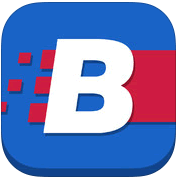 Betfred is one of the better mobile betting apps focused around UK and Irish sports betting, particularly strong on horse racing and football. We like that the mobile betting app site provides live commentary on UK football matches, horse racing, greyhound racing and plenty of statistics on many sports including cricket, golf and football. Read our full in-depth review here.
Betfred is one of the better mobile betting apps focused around UK and Irish sports betting, particularly strong on horse racing and football. We like that the mobile betting app site provides live commentary on UK football matches, horse racing, greyhound racing and plenty of statistics on many sports including cricket, golf and football. Read our full in-depth review here.
Open an account with BetFred & get the latest joining offer. (18+ New customer offer,T&Cs apply)
 It was difficult to separate many of these offerings in deciding which of these are classed as the best mobile betting apps – and Paddy Power has earned it’s place. Their mobile web app is a really good slimmed-down version of the standard web browser betting site, and as you would expect it fits into the compact screen for a good mobile user experience. Paddy Power gives you lots of choice and what also helps is their new customer offer which is simple to claim. Rendering very clearly on all of our tests using Android (inc Samsung Galaxy and HTC mobiles) and Apple iPhone and iPads, it is easy to see why the big Irish bookie had to make the shortlist in this review of the best mobile betting sites. For more detail, take a look at our in-depth review.
It was difficult to separate many of these offerings in deciding which of these are classed as the best mobile betting apps – and Paddy Power has earned it’s place. Their mobile web app is a really good slimmed-down version of the standard web browser betting site, and as you would expect it fits into the compact screen for a good mobile user experience. Paddy Power gives you lots of choice and what also helps is their new customer offer which is simple to claim. Rendering very clearly on all of our tests using Android (inc Samsung Galaxy and HTC mobiles) and Apple iPhone and iPads, it is easy to see why the big Irish bookie had to make the shortlist in this review of the best mobile betting sites. For more detail, take a look at our in-depth review.
If you’re new to Paddy Power you can register and claim their introductory offer by clicking here. (18+ New customer offer,T&Cs apply)
Available for Android, iPhone, iPad, BlackBerry
Plus points that we like about of the Ladbrokes app include quick links to help navigate you to the most frequently used areas, Cash Out availability and loads of In-Play betting markets. Good use of expandable boxes makes sure that  you can control what you see, as there can be a lot of information to deal with at one time. Ladbrokes also, in our experience, have solid customer support and do accept an array of payment methods. As mobile betting apps get more advanced, Ladbrokes are proving that they are certainly keeping, and in some areas, setting the pace. Recommended.
you can control what you see, as there can be a lot of information to deal with at one time. Ladbrokes also, in our experience, have solid customer support and do accept an array of payment methods. As mobile betting apps get more advanced, Ladbrokes are proving that they are certainly keeping, and in some areas, setting the pace. Recommended.
To get the Ladbrokes mobile app and opening offer click here. (18+ New customer offer, T&Cs apply)
Stop Press: If you fancy using any or all of the above bookmakers from a single app, then you really should be taking a look at the BookieBoost app. In a nutshell, it’s a central hub for using one or more of the
![]() bookies. It also comes with daily accumulator tips and useful betting tools such as live scores for instant access. Or you could even simply use the app as a way to access hundreds of pounds worth of free bets & bonuses.
bookies. It also comes with daily accumulator tips and useful betting tools such as live scores for instant access. Or you could even simply use the app as a way to access hundreds of pounds worth of free bets & bonuses.
This free app also keeps you informed of enhanced odds for specific events on a regular basis. It doesn’t have adverts or in-app purchases to worry about, either.
It’s only available for Android and iPhone. Learn more here from the BookieBoost official site or download it here on Betting App Store.
If you want to see more like these apps, take a look at the full list of betting apps for Android and iPhone.